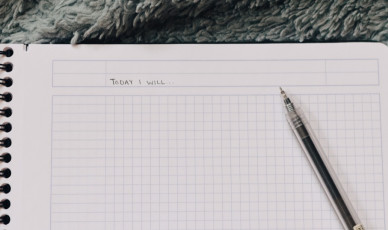With nearly 2 million apps in the Apple App Store alone, competition for user downloads is intense. Your app may be incredibly unique, work perfectly well, and solve an important problem — and still not achieve the success you dream about.
The truth is, success in the Apple App Store and Google Play Store requires more than a great product. You also have to optimize your solution correctly with appropriate text elements – the app title, app subtitle, app description, etc.
Keep reading to learn what text element optimization is, how to choose the perfect text for your specific app, and the three best practices to keep in mind while doing so. By the end of this article, you’ll have the knowledge you need to lift your app out of obscurity and reach an endless stream of users, ready to download your app.
Let’s dive in!
Text Element Optimization: A Definition
The process of optimizing text elements associated with your application is called text element optimization. This includes the app title, subtitle, and description. Depending on where your app is available, you’ll be able to optimize each of these elements. We will review how to optimize your app’s text for both the Apple App Store and Google Play Store in this guide.
Apple App Store
Apple App Store titles, subtitles, and descriptions look like this:
- App Title: The title of your app, AKA its name, is the very first line on your App Store product page. It will be bolded and located to the right of your app’s icon.
- App Subtitle: The subtitle appears directly beneath the title on your App Store product page. As such, it is also located to the right of your app’s icon.
- App Description: Your app’s description will be located beneath its media section (app preview and screenshots), which can be viewed by scrolling down the product page.
Google Play Store
Google Play Store titles, subtitles, and descriptions look like this:
- App Title: Similar to the Apple App Store, the title of your app is the very first line on your Google Play Store product page. It will be bolded and located to the right of the icon.
- App Short Description: The Google Play Store doesn’t include a subtitle section. Instead, it gives developers access to a Short Description, which will be located beneath the app media section on your Google Play Store product page and can include up to 80 characters.
- App Long Description: The Long Description is viewed by expanding the Short Description. It can include up to 4,000 characters, giving app developers plenty of space to elaborate on app features, benefits, awards won, etc.
How to Choose the Perfect Title, Subtitle, and Description For Your App
Now that you know which text elements you need to optimize for your app, we can discuss how to do so. The following framework will guide you through:
1. Understand Your Target Audience
It is impossible to pick the perfect text for your app unless you know the people you hope will download it. Who is your target audience? Where do they live? What problem will your app solve for them? What is the process by which these people discover new apps in the Apple App Store and/or Google Play Store?
You should answer these questions (and others like them) before writing your app’s titles, subtitles, and descriptions. Performing market research at the beginning will pay off in the long run and help you reach the top of the app charts.
2. Do App Store Keyword Research
Once you understand your target audience, you can begin researching keywords.
A keyword is a word or phrase that users type into app store search bars in order to find specific solutions. For example, an Apple App Store user in the United States might type in the keyword “piano lessons” when searching for an app to teach him how to play the piano.
There are three factors you need to consider when choosing keywords: relevance, competition, and volume. Let’s take a close look at each of these:
- Relevance: Relevance is the most important keyword metric to evaluate. While a keyword like “music” is guaranteed to receive a lot of traffic, it will only benefit you if your app has something to do with the term. Always choose keywords that relate to your app.
- Competition: In all likelihood, you won’t be the only one targeting a specific keyword. The competition metric tracks how difficult it will be for you to rank well in app store search results for any given keyword. Try to choose keywords with low competition.
- Volume: This metric refers to the amount of traffic a specific keyword receives. It’s the least important keyword factor. Just make sure that the keywords you choose receive some traffic. If they don’t there’s no point in using them.
The only way to accurately determine the relevance, competition, and volume levels of your keywords is to use an ASO tool. We’ll talk more about ASO tools in a later section.
3. Craft Compelling App Titles and App Descriptions
At this point, you should have a solid understanding of your target audience and a few vetted keywords in mind. Now it’s time to actually begin crafting your app’s title, subtitle, and description. Here are a few tips to help you with this process:
Apple App Store: Titles, Subtitles, and Descriptions
Let’s start with your app title:
Make sure your app’s title is unique and easy to understand. It should clearly convey your app’s purpose to potential users in a compelling way. Also, the Apple App Store caps titles at 30 characters, so you can’t exceed this amount. Here’s a great example:
![Complete Guide for Writing the Perfect App Title, App Subtitle & App Description [2022] 1 Duolingo: Example of a strong app title in the Apple App Store](https://res.cloudinary.com/storemaven/image/upload/f_auto,q_auto/v1594303891/doulingo1.png)
Next up, your app subtitle:
Your App Store subtitle will sit directly below its title in the Apple App Store and gives you an additional 30 characters to describe your app to users. We encourage you to use targeted, descriptive keywords in this section. Here’s a strong example from SoundCloud.
![Complete Guide for Writing the Perfect App Title, App Subtitle & App Description [2022] 2 iOS app subtitle example: SoundCloud has a strong app subtitle](https://res.cloudinary.com/storemaven/image/upload/f_auto,q_auto/v1594303943/soundcloud1.png)
Finally, you need to create a compelling app description:
According to Apple, the best App Store descriptions are engaging and concise. They should include an informative paragraph followed by a list of top features that showcase what makes your product unique and useful to its target audience. Use specific keywords in this section as well.
Here are the first few lines of Spotify’s Apple App Store description:
![Complete Guide for Writing the Perfect App Title, App Subtitle & App Description [2022] 3 Spotify’s Apple Store App description is an example of a good app description on iOS](https://res.cloudinary.com/storemaven/image/upload/f_auto,q_auto/v1594303996/spotify_image1.png)
Google Play Title, Short and Long Description
The Google Play Store operates a little differently than the Apple App Store. Here’s what you need to know to craft a compelling title for android users:
Google allows app developers to use up to 50 characters in their titles. A good rule of thumb is to start with your brand name, then include two to four keywords. Whether you use this strategy or not, make sure your Google Play title is clear and benefit-driven. Like this:
![Complete Guide for Writing the Perfect App Title, App Subtitle & App Description [2022] 4 Wish: Example of a good app title in the Google Play Store.](https://res.cloudinary.com/storemaven/image/upload/f_auto,q_auto/v1594304033/wish3.png)
The Google Play Store also gives app developers access to two different app description types. Here’s how to make the most of each of them:
Both your short and long app descriptions should be organized and well structured. Google gives you up to 80 characters for the App Short Description and 4,000 for the App Long Description. We suggest using the entire space if possible. Also, remember to include keywords in both descriptions but don’t stoop to keyword stuffing as this will hurt your rank.
Notice how Twitch uses concise, engaging language in its description, while clearly listing both app features and user benefits:
![Complete Guide for Writing the Perfect App Title, App Subtitle & App Description [2022] 5 Twitch uses concise language in their Google Play Store description.](https://res.cloudinary.com/storemaven/image/upload/f_auto,q_auto/v1594304068/twitch_4.png)
4. Test and Optimize Your App Text Elements
The final step in this text element optimization framework is to test and improve your efforts. Monitor your app’s performance in both app stores. Is it performing as well as you hoped? If not, you may need to try new keyword combinations or make your text more compelling.
1. Test the impact on conversion rates
As the title (and subtitle in the App Store) is visible to users from all traffic sources (Browse/Explore, Search, and Referral) it has an impact on conversion rates across the board.
According to our data from running hundreds of App Title, Subtitle, and Short and Long Description tests we saw that in the App Store Google Play store it has the potential to increase conversion rates by about 8%.
![Complete Guide for Writing the Perfect App Title, App Subtitle & App Description [2022] 6 CVR Uplift by Asset](https://res.cloudinary.com/storemaven/image/upload/f_auto,q_auto/v1594304492/text_optimization_cvr_uplift.png)
This is mainly because users prefer to rely on the visual aspects of your App Store & Google Play Product page to learn about it and make their install decisions more than they rely on the text elements. Users in the app stores simply don’t like to read a lot.
But that doesn’t mean you shouldn’t test your text elements to gauge if you’re improving or hurting conversion rates with your changes.
2. Test the impact on visibility
Just remember that it can take about four weeks for the Apple App Store to properly index keywords and six to eight weeks on Google. So don’t give up on keywords too soon!
Test your keywords and category rankings after implementing a change to measure the impact it had on your app discoverability.
ASO tools (like the ones mentioned below) will help you accurately evaluate your app’s text elements, choose appropriate keywords, and update your app product page effectively. We highly recommend using one of these tools.
3 Best Practices for App Titles, Subtitles & Descriptions
If you follow the text element optimization framework outline above, you’ll put your app in a position to succeed. But to really supercharge your efforts, we suggest you keep these three best practices in mind as well:
1. Understand Keyword Placement
Keywords are essential to a high ranking in the Apple App and Google Play stores. However, the perfect keywords placed in the wrong areas won’t benefit your app. Keep these placement tips in mind when choosing where to put your chosen keywords:
- App Title: In both the Apple App and Google Play stores, the app title is the most important keyword area. Be sure to place your highest priority keywords in the title.
- App Subtitle: The Apple App Store is the only store that allows app developers to include a subtitle. If your app is available on iOS devices, place your second-highest priority keywords in the subtitle section.
- App Description: Both the Apple App and Google Play stores have a description section, though this area is split into the Short and Long Descriptions inside the Google ecosystem. Include all relevant keywords in your app’s description if possible.
2. Pay Attention to App Page Imagery
The text on your app’s product page is incredibly important. But perfect text alone won’t ensure you reach the top of the app stores’ rankings. Your app store page’s ability to convert new installs is crucial in your journey to the top of the charts.
Ensure that your text elements are not clashing with the messaging you convey through your app store video/s, screenshots, and icon. All elements need to work together to create a clear message that entices users to install your app.
You also need to pay special attention to the imagery you use, i.e. your app’s icon, videos, and screenshots.
Choose videos and images that grab attention and showcase specific benefits to using your solution. Also, test your imagery as you do your text and optimize it for better future results.
3. Use Proven ASO Tools
Last, but certainly not least, use a proven ASO tool to ensure you’re choosing the right keywords and properly optimizing your app for success. Here is a list of top options:
- AppTweak: AppTweak will give you the data you need to increase your app’s visibility in both stores. It includes keyword research, competitor information, localization tools, and more.
- AppFollow: AppFollow is an app management platform that’s designed to help you make timely, informed decisions. Use this tool to select and monitor keywords, process and reply to app reviews, and measure ASO success.
- Mobile Action: Mobile Action is another popular ASO tool that you can use to research 3m+ keywords, uncover app market trends, and boost organic downloads via an optimized ASO strategy.
- App Annie: App Annie makes it easy to conduct thorough keyword research and learn in-depth information about your competitors. It also comes with a top-notch analytics dashboard that will allow you to connect all your app’s most critical data.
- Sensor Tower: Sensor Tower will equip you with data and enable you to master the mobile app ecosystem. Learn about important keywords and market trends; then use that information to craft a better ASO strategy and drive more organic traffic.
- Storemaven: Lastly, we have Storemaven, a tool that solves a different problem for app developers. Rather than giving you insights into top keywords and competitors, Storemaven is designed to help you accurately A/B test your app’s product page — from its icon to its title, subtitle, and description — on both the Apple App and Google Play stores to understand the impact of each element on conversion rate so you can methodically improve your install rates
In Conclusion:
Text element optimization is essential if you want your app to be found in the app stores and have the chance to drive organic traffic to your product. Fortunately, it’s not overly difficult. Just follow the four-step framework we outlined above for optimizing your app title, app subtitle, and app descriptions:
- Understand Your Target Audience
- Do Keyword Research
- Craft Compelling Titles and Descriptions
- Test and Optimize Your Text Elements
Always remember that text element optimization isn’t a one-time deal. You must continually evaluate your app’s text and improve it if you want to consistently rank well in the Apple App and Google Play stores.
Lastly, don’t stop with the app title, subtitle, and description. If you’re looking to improve your conversion rates in the App Store & Google Play store, focus on the most impactful elements such as the app store screenshots, videos, and icon. Take a look through the Storemaven academy to find all these guides and many more.