Mobile apps are never final products – your team should always be working to improve its user experience. On the App Store, over half of the 100 most successful apps (measured by gross total) update every nine days or less. Updating your app is crucial to releasing features, fixing bugs, resetting reviews, and competing effectively. In this article, we will be covering key reasons for updating an app, the ideal cadence of updates, and methods to promote an update.
What is an App Update?
An app update represents change to your mobile app’s form or function, including new user interfaces, features, and bug fixes. Although there are no technical restrictions on the number or frequency of app updates, be aware that most updates require an approval process by the app marketplaces. So, what justifies and app update, and how often should you release one?
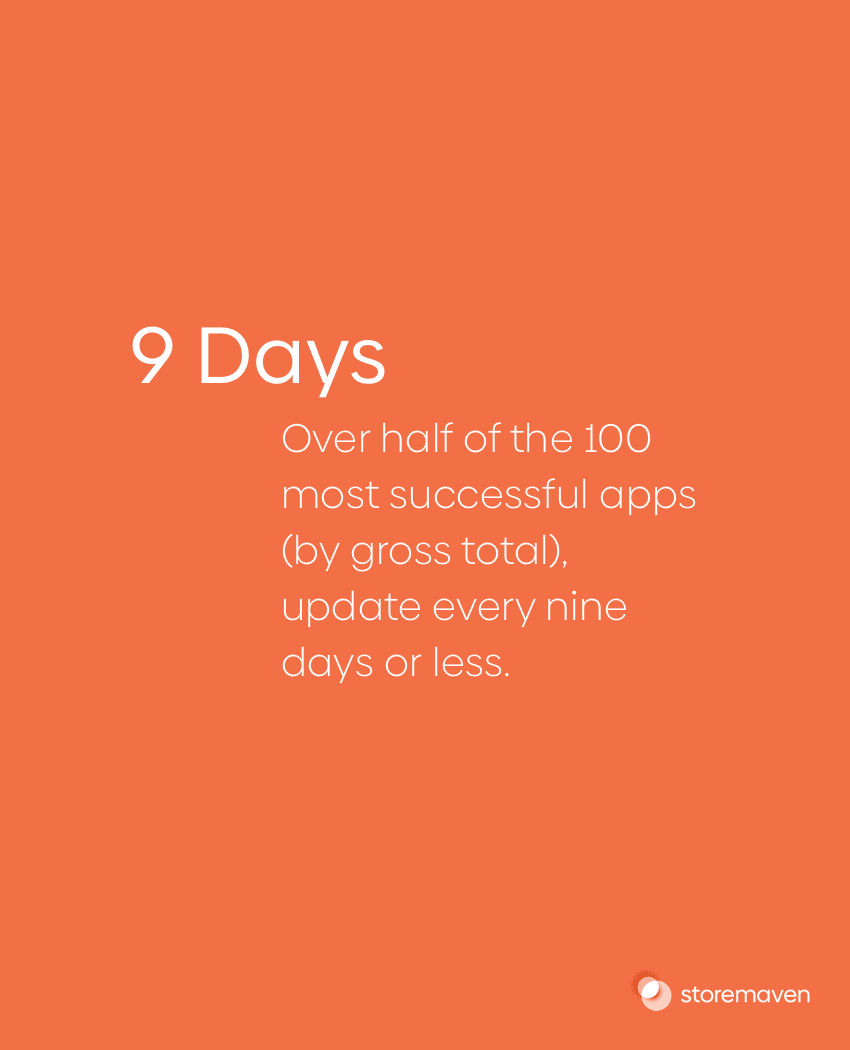
Reasons for Updating Your App
There are four key reasons why you should update your app: Bug fixes, feature releases or design changes, bad reviews, and competition.
Firstly, unlike Google Play which allows marketing teams to update their Google Play Page creatives seamlessly without rolling out a new version of the app, the App Store does require you to release a new version (even if no major changes occurred in the app itself) to update your App Store creatives.
This is mainly driven by the App Store review process which entails a human App Store reviewer looking at the new creatives and making sure they follow the App Store guidelines.
Bug Fixes
Updates addressing bug fixes are born out of necessity – part of your app isn’t working properly. The magnitude of a bug can range from minor instability to app crashes, but fundamentally, your app needs to provide a seamless and delightful experience in order to retain users. These updates are the most important and should, therefore, be prioritized.
In Google Play, the Android Vitals report measures the crash rate and the App Not Responding (ANR) event count. These metrics do influence the Google Play ranking algorithm which won’t promote apps that are too unstable.
As an ASO person, monitoring these metrics is crucial to inform the team that a new version is hurting rankings.
Feature Release or UX/UI Change
Feature releases are key to maintaining user engagement. New features are exciting and often useful – they ensure that your app’s features remain current and relevant. Additionally, feature releases show users that you care about meeting their evolving needs.
UX and UI changes are also essential reasons for updating your app. Perhaps operating system design guidelines have changed, your interface is outdated or too complex, or you’re simply rebranding. When done properly, an updated app UX and/or UI feels sleek and wonderfully novel to users.
Bad Reviews
Bad reviews often indicate serious bugs, defects, or missing features. As a developer, your first priority should be addressing user concerns and updating your app accordingly. However, with every app update on the Apple Store, you can either keep your rating history or start fresh.. Thus, you can use updates to your advantage.
Read more on ratings and reviews from our team here.
Competition
Users are searching for applications that meet their evolving needs. New and thoughtful updates that increase the value of your app will differentiate you from competition. On the flip side, failing to regularly update your app may lead users to instead utilize competing apps as it conveys the sense of an app that is not supported any longer.
How Often Should You Update Your App?
Market needs and trends change quickly, and thus your app should update at least once a month. However, the most successful apps update up to four times a month, allowing them to remain current while not overwhelming users. More frequent updates are certainly possible – especially given that the majority of today’s smartphone users have the “auto-update” feature enabled – but keep in mind that any major update requires the user to reacclimate.
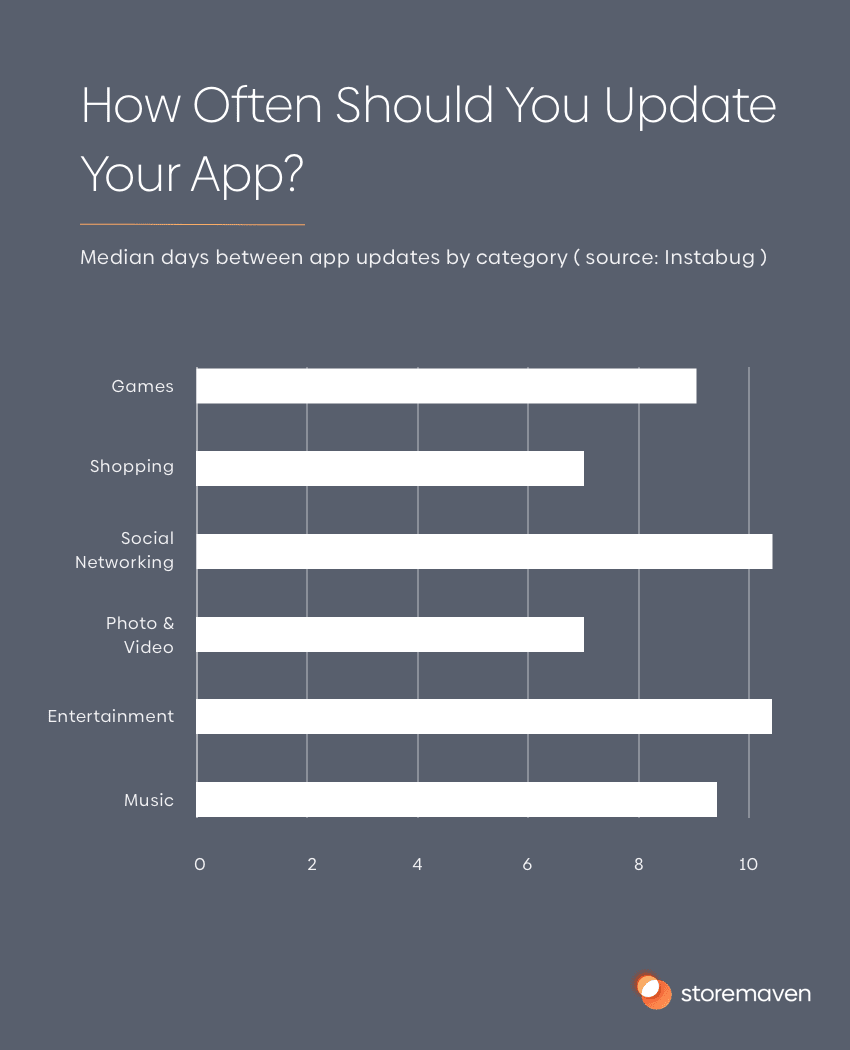
Bug fixes should always be the priority, and feature updates are generally scoped biweekly. Incumbents offer great examples of app update schedules: Smule offers bug fixes at least once a month and develops (and tests) larger feature updates every couple months. Pinterest and Facebook, hoping to innovate quickly, updates as frequently as possible, reasoning that smaller fragments of code are less prone to problematic bugs. Ultimately, the ideal cadence of your updates depends on your user base, your market, your competition, your budget, your data, and your team.
That said, what about ASO-driven updates to your App Store & Google Play creatives? We wrote a short article that shows how often the leading apps and games are updating their creatives and metadata.
Major vs. Minor Updates and Promoting App Updates
Generally, there are three types of updates: Major updates, minor updates, and revisions. These revisions are communicated though the version number.
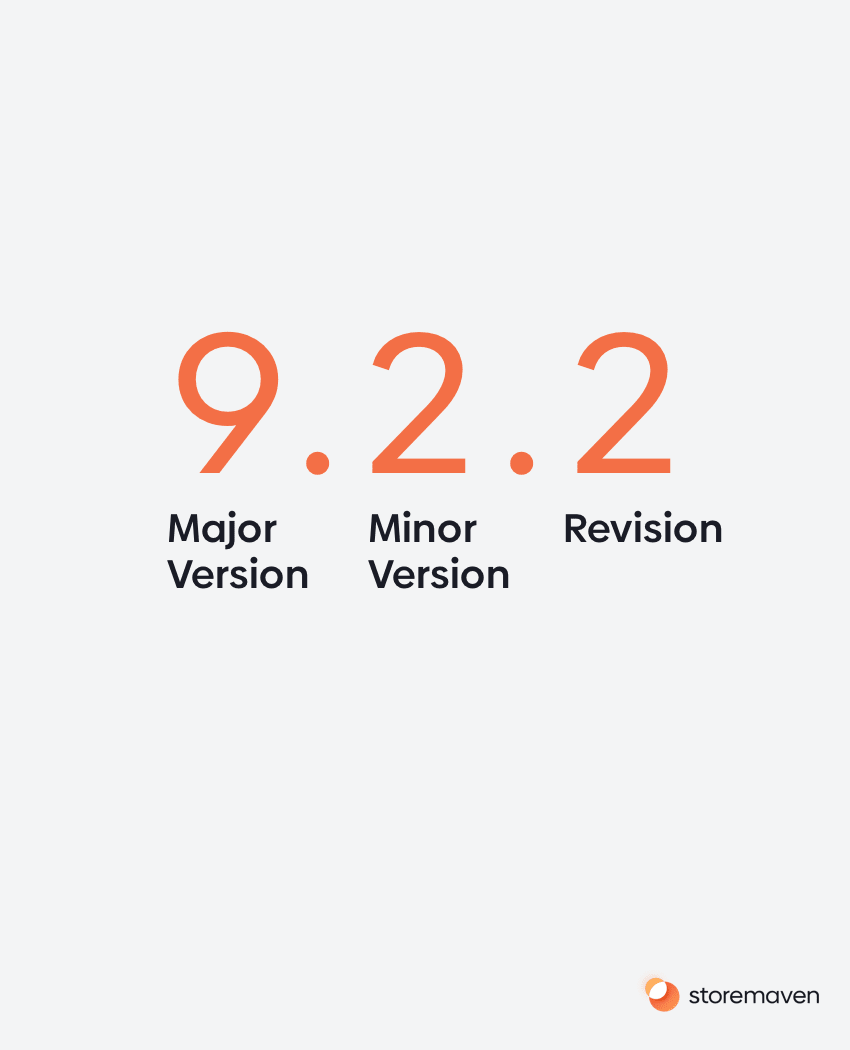
Given that revisions and minor updates represent relatively minor changes, they should be pushed most frequently. Major updates are understandably less common, but they provide an exciting opportunity to actively engage with current users and perhaps even appeal to new users. There are several ways to promote major app updates:
Description – Every app update (major or minor) is accompanied by a description. Minor updates are often described in a few succinct words, major updates are an opportunity to be creative. In previous years, TalkTo told a story about Justin Beiber clips, Yelp included fun facts from the news cycle, and Tumblr created an art story.
The developer note is visible on your App Store and Google Play Product Page, and can affect conversion rates by 10%-20% for returning users, users that previously had the app installed and then uninstalled it.
Push Notifications – Notify your user that your app has new and exciting features! Perhaps you can even offer your user a walkthrough of any new offerings. Ultimately, updates provide a great reason to engage with your users.
Advertise on social networks and blogs – As mentioned previously, updates demonstrate that you continue to care for and respond to your user. Let them know about all of the hard work you have been doing! If your user regularly relies on your app, advertising an update will excite them. And, if their app use is less frequent, advertising offers them a chance to revisit and reconsider.
In conclusion
Ultimately, app updates appeal to users’ desire for novelty, allow your team to adapt to the market, and improve user experience. By updating your app frequently, you please users (both existing and new!), improve reviews, compete effectively. And, as an added bonus, you can (and should) leverage app updates to gain user attention and advertise your value.
















